
Better Booking Page, New Drop-in Classes and more features!
We won’t say we’ve saved the best for last. But we will say that our final 2018 release is full of fabulously flexible features for your booking page, drop-in classes, and expired promotions. Take a look.
Better booking page: At-a-glance upcoming schedule tab
If you use the booking mode to show upcoming classes/tours/workshops on your booking page – and offer regular classes/tours or have enabled drop-in class bookings for courses (scroll down to read about this new feature) – here’s great news: now all your upcoming items are shown under the left-hand tab on your booking page. This gives a general view of what can be booked in the upcoming days. The other tabs will continue to show only courses, events, or personal lessons/open schedule tours.
Here’s what it looks like:
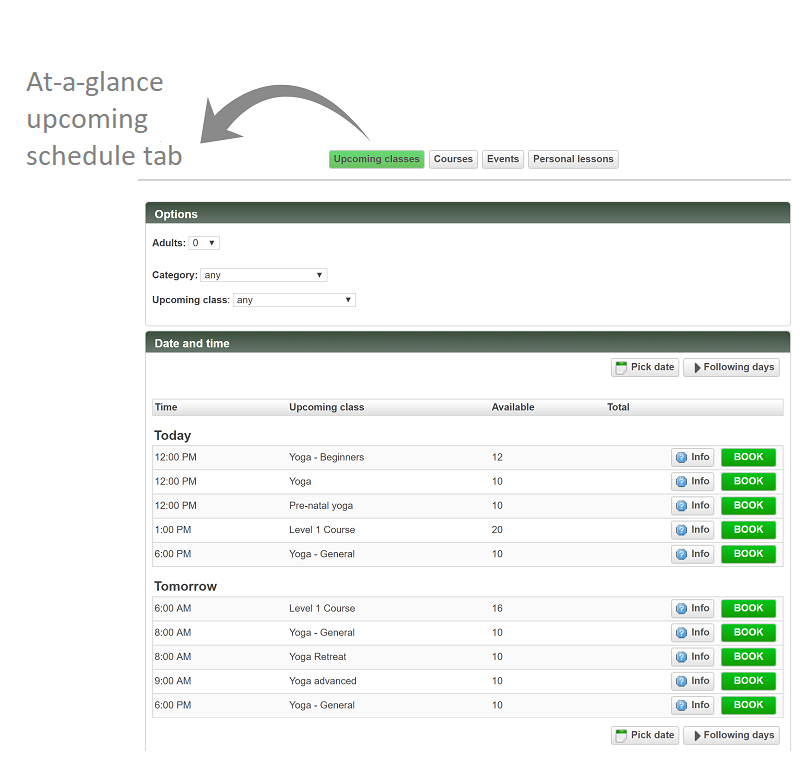
Let customers see classes/tours live seat availability with any booking mode
If you use the booking mode where customers select the class/tour/workshop first and then a date and time, you can now show the actual current number of seats available. This means your customers now have the option to make bookings while seeing live availability.
You can enable this feature under Settings>Booking preferences in the Show available section.
Here’s what it looks like:
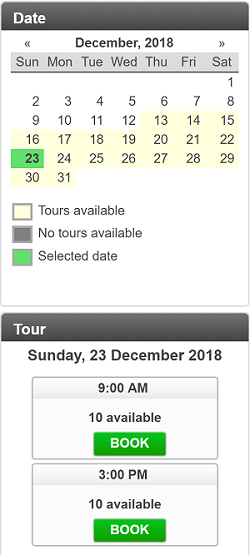
Drop-in classes to fill your courses
In addition to your full course and late enrollments, Bookeo now makes it easy for you to offer drop-in classes. This can help you maximize sales and fill up your courses while maintaining full control over the types of bookings that can be made.
You set whether your staff, customers, or both, can make late enrollments and drop-in bookings. You can also set a specific price for these drop-in bookings and late enrollments priced by class.
Drop-in classes in a course appear under the left-hand tab on your booking page, and in your dashboard’s regular classes calendar. When making a booking for a drop-in class in a course, your staff and/or customers are prompted to select the type of enrollment: full course, late enrollment if enabled, or drop-in class if enabled.
Here’s what it looks like:
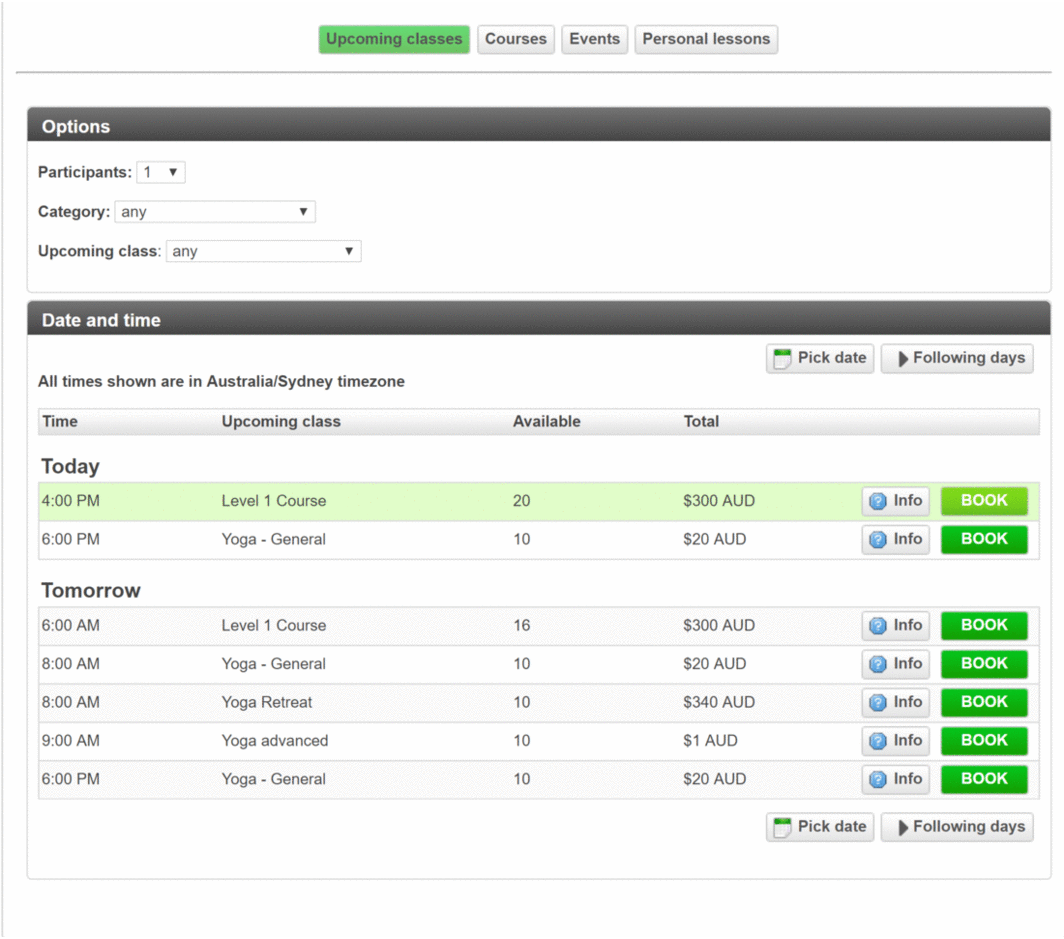
What about vouchers, prepaid packages, and promotions? We thought of that too. If you have enabled specific gift vouchers in Marketing>Gift vouchers, your customers can redeem them for the entire course or a late enrollment, but not for drop-in class(es) in a course.
If you sell prepaid packages or offer promotions, you can set whether prepaid credits and promotions can be used for entire course and late enrollments, or for drop-in classes.
You can find out more about this new feature here: How can I accept drop-in (casual class) bookings for courses?
Faster, easier seat number changes
Now you can change the number of seats in a class/tour/workshop schedule with just a couple of clicks. For example, if you have set 10 seats in your schedule and need to change it to 15 for all of the time slots, just click the new Change seats for all times button and set the new number of seats for all the slots in the schedule. No more clicking on each slot separately!
You can find out more about this new feature here: How can I change the number of seats for all the slots in my class/tour/workshop schedule in one go?
Simplified expired promotions
You will love these two new features that simplify expired promotions:
- Expired promotions are now automatically hidden in the Promotions section of your Bookeo dashboard. Want to see them? Just click on the new Show expired promotions box. You can find out more about this new feature here: How can I view expired promotions?
- Now you can set that a promotion is no longer valid without setting a validity period. Just untick the checkbox to set that your promotion has expired. You can find out more about this new feature here: How can I set that a promotion is expired?
We’re always looking for ways to make your business simpler and your life easier. So please let us know what you think of these new features, and how we can help improve Bookeo even more in 2019.
