
How to Make a Booking Website in 2025: A Step-By-Step Guide
In today’s digital age, having a booking website is critical for any service businesses that rely on client appointments: salons, spas, healthcare providers, wedding planners, lawyers, and others.
A booking website allows these businesses’ customers to book their services, schedule appointments easily, and in some cases, purchase products online directly on the website. All of these can help the business amplify its reach, streamline its booking processes, reduce its staff’s workload, and ultimately generate more revenue.
Not to mention, a booking website can help the service business in collecting consumer data, providing valuable insights into their behavioral patterns and preferences.
With all these benefits, in this article, we will provide a comprehensive overview of how to create a booking website in 2025. We’ll cover the following:
- Two different options for making a booking website in 2025
- The benefits of using a hosted booking website
- Building your website from scratch:
- Selecting the right website builder/CMS platform
- Choosing a hosting service and getting a domain name
- Integrating an online booking system along with a payment gateway
- Adding content and other features
- Monitoring and optimizing your website for better performance
By following the steps and actionable tips in this article, you’ll have a solid foundation on how to create an optimal booking website that meets your customers’ needs, and ultimately help you grow your business.
Let us begin.
Making a booking website: two different options
If you own or run a service business that relies on appointments: salons, events, classes, tours, dental offices, and so on, then creating a booking website to start accepting 24/7 online booking is simply a must in 2025.
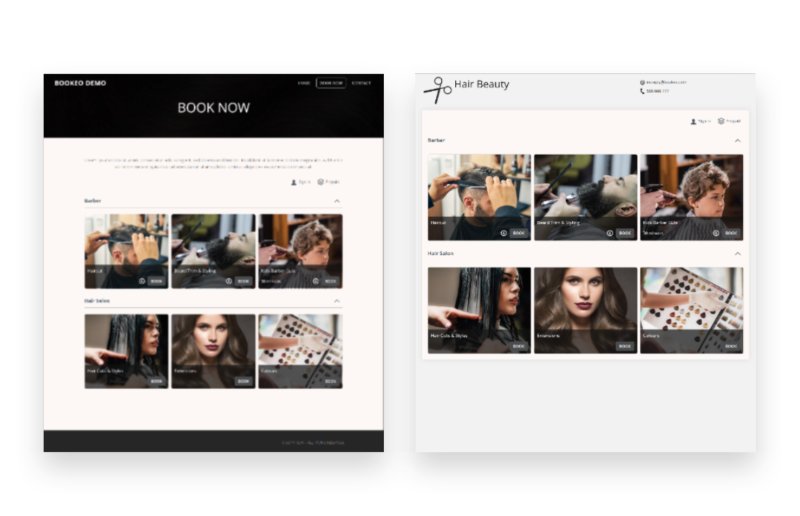
To do so, we have two main options, each with its own benefits and drawbacks:
Option 1: Using a hosted booking page offered by a booking software service
Pros:
- Fast and easy to set up: you’ll get a functional booking website virtually right away, and you don’t need any technical skills or programming knowledge to set up and use the hosted booking page.
- Affordable: it’s much more affordable than building your own website from scratch, subscribing to a hosting service, and integrating a booking system
- Easier maintenance: in most cases, the hosted booking page’s vendor takes care of hosting, maintenance, and security. So, it’s hassle-free.
- All-in-one features: many hosted booking page services come with a rich set of built-in features such as online payments, client management, appointment reminders, and so on.
Cons:
- Limited customization options: some vendors offer pretty decent customization options, others offer more limited customization options than building your own website from scratch. Meaning, you may not be able to fully incorporate your brand elements (logo, color scheme, etc.) on your booking page.
- Restricted functionality: some vendors may offer fairly limited features on their hosted booking pages.
Option 2: Creating a New Website
Pros:
- Total control: with this option, you have the utmost control over the booking page’s design, functionality/features, and content of your website. You can customize virtually every aspect of your booking page to match your branding needs and target audience’s preferences.
- Enhanced branding: creating a brand new website allows you to fully incorporate your branding elements (logos, fonts, color schemes, imagery, etc.) to maintain branding consistency

- Scalability: a custom booking website can “follow” your business growth and accommodate your future needs.
Cons:
- Technical expertise required: building a website from scratch requires at least basic technical knowledge of web design and maintenance. You may need to hire a web developer and/or designer. You may need to find a designer and web developers (for instance, Ruby on Rails developers for hire to cover the back end and a JavaScript programmer for the front end).
- Time-consuming: creating a custom website from scratch is a significant time investment.
- Higher costs: Creating a custom website can be more expensive than using a hosted booking page service, as it involves hiring a web designer or developer.
- Ongoing maintenance. You are responsible for maintaining and updating your website, which can be time-consuming and costly.
To summarize, building your website from scratch may offer more freedom and control, but it is also a more difficult and potentially expensive option. Using a hosted booking page from services like Bookeo is an easier, more affordable, and faster route despite compromising your flexibility in customizations.
Below, we will discuss these options one by one.
Using a hosted booking page: setting up, best practices, and tips
As discussed, setting up a hosted booking service is easier than building your own website, but you still need to follow some best practices:
- Choose a reputable vendor: it’s critical to research and compare different vendors first to make sure you find one that offers the features you need
- Maintain consistent branding: use your brand logo, color scheme, and (if possible), fonts on your hosted booking page to maintain a consistent brand image. This is also why it’s important to choose a provider that offers adequate customization freedom.
- Include detailed information: make sure to include detailed service descriptions and prices, as well as any relevant policies like cancellation and rescheduling policies.
- Streamline the booking process: make the booking process as easy as possible. The fewer steps required to book the better.
- Offer multiple payment options: make it as easy as possible for customers to pay for their appointments. Include a variety of popular payment options, such as credit/debit cards, PayPal, etc.
Building a new website from scratch: a step-by-step guide.
Step 1: Choosing the right website builder/CMS platform
In the past, to build a well-designed and technically functional website, we’ll need to do so from scratch with the help of a website developer or an agency.
Fortunately, that’s no longer the case today, as there are now plenty of easy-to-use website builders (i.e., Wix, Squarespace) or CMS platforms (WordPress, Webflow) that can help you build a professional website with little to no coding or technical experience.

Yet, with all the different options available on the market with different price tags (ranging from free to hundreds of dollars per month), features, and level of customization, choosing the right one for your business can be easier said than done.
First things first, do you need a website builder or a CMS platform? Let’s learn the differences between the two.
Website builders vs. CMS platforms
Website builders
A website builder is a software tool (typically a web application) that allows users to build a website without any programming or coding skills. This is typically made possible with the use of a drag-and-drop style visual interface that allows users to design a website on top of pre-designed templates.
Website builders are:
- Easier to use than a CMS platform with a more user-friendly interface
- Typically offers an all-in-one package so you’ll get a domain name, hosting, and other technicalities within the package. You can use the website builder for literally everything from designing to launching the website.
- Typically more expensive than a CMS platform (many CMS platforms are available for free)
- Fewer customization options since you are limited by the pre-designed template
Some popular website builders include Wix, Weebly, and Squarespace.
CMS platforms
A CMS (Content Management System) platform, as the name suggests, also allows you to easily build a website and publish/manage digital content.
A CMS builder:
- Typically requires more technical expertise than website builders. To make the most of the CMS platform, the user is typically required to have some knowledge of basic web development and programming/coding.
- In most cases, you’ll need to get a separate hosting service and buy your own domain name.
- Many CMS platforms (like WordPress) are open-sourced and available for free
- You’ll get more freedom in customizing your website, whether in design (i.e., use branding elements) and features (add your own unique functionalities.)
Overall, a website builder is generally more user-friendly and easy to use. Most likely you won’t need as much technical expertise to use one. On the other hand, a CMS platform offers more customizability and in many cases, more features/functionalities, but it requires more technical expertise to use.
Consider your budget
Whether you choose an intuitive website builder or a CMS platform to build your booking website, it’s important to consider your budget as early as possible.

As discussed, they can range from completely free (i.e. WordPress) to hundreds of dollars per month, and here are some key factors to consider when evaluating costs:
- Subscription fees: many website builders are delivered as SaaS with subscription-based models. Consider how much you are willing to spend on monthly or annual subscription fees and whether it fits within your overall budget.
- Features: some website builders and CMS platforms offer extra features and functionality for additional fees, which can easily add up. Make a list of the must-have features you’ll need so you can justify whether the cost of these additional features is worth it according to your unique needs.
- Payment processing fees: if you plan to accept online payments through your website, you may need to pay processing fees depending on the website builder/CMS platform. Make sure to calculate how much these fees will add up according to your sales volume and whether they are reasonable.
- Scalability: asses whether the website builder/CMS platform of your choice is scalable and can follow your business as you grow. A platform may be free or very affordable at first but too rigid to accommodate your growth. In such cases, you may end up spending more in the future when you decide to upgrade your website.
Review features and functionality
As a basic principle, you’d want the most affordable and reliable website builder or CMS platform that offers the must-have features you’ll need.
So, knowing which features you’ll need, which are nice to have, and which aren’t important is critical when weighing different solutions.
While your business’s needs are unique, here are some of the most important features to look for in a website builder:
- Ease of use: it’s important to choose a website builder or CMS platform that is easy enough to use based on your experience/skill level.
- Customization options: in most cases, customizability is inversely proportional to ease of use, so it’s important to find the right balance between the two. However, make sure to choose a solution that allows you to use enough branding elements (logo, color schemes, fonts, etc.) according to your branding needs.
- Mobile responsiveness: with the fact that search engines now prioritize mobile-friendly websites and the increasing use of mobile devices to browse the internet, it’s critical to choose a CMS platform or website builder that can accommodate mobile-responsive designs.
- SEO tools: SEO tools: going through an SEO checklist (search engine optimization) is critical for improving the booking’s website visibility in the search engine’s results pages, which will allow us to generate more organic traffic. Check whether the website builder or CMS platform of your choice offers tools and solutions to make SEO optimizations on the website (i.e., customizable URLs, meta tags, alt text, etc.)

- eCommerce functions: if you plan to allow people to pay for your services online alongside booking your services, then outsourcing eCommerce functionality is critical. At the very least, check whether the website builder offers basic features such as payment gateways, shopping carts, and inventory management features.
- Scalability: the website builder or CMS platform should offer enough scalability and be able to accommodate your business’s growth, including your website’s increasing traffic.
- Security: check whether the platform offers adequate security features to protect the website itself and user data.
- Technical support: a good CMS platform or website builder vendor should offer responsive and reliable customer support. Ideally, you’d want a vendor that offers 24/7 support across two or more channels (i.e. phone and live chat,) as well as comprehensive documentation and tutorials on their website.
Step 2: Select a hosting service and domain name
Note: some website builders include hosting services and domain names in their plans. In that case, you can skip this step.
Choosing a domain name
In most cases, you’d want your service business’s brand name as your domain name, unless this website is for a specific campaign or other unique needs. Another possible reason here is availability or potential trademark issues. Check for your chosen domain name’s availability and any potential intellectual property issues as early as possible.

Nevertheless, make sure to choose a domain name that is easy to spell, easy to remember, and relevant to your business.
Choosing a reliable hosting service
A hosting service’s role is to “host” and publish the website so that it is accessible on the internet.
Here are some important factors to consider when choosing between different hosting services:
- Uptime: choose a hosting service that guarantees at least 99% uptime
- Speed: look for a hosting service that offers fast server response times to ensure high-speed page loading.
- Security: at the very least, the hosting service must offer basic security features such as firewalls and SSL encryption.
- Customer support: ideally, you’d want a hosting service that offers 24/7 customer support over multiple channels so you can quickly resolve any technical issues that may arise.
- Backup and recovery: look for regular backup and recovery options to protect your website and data in case of data loss or any system failure.
- Compatibility: make sure the hosting service of your choice is compatible with your chosen CMS platform or a website builder, among other solutions you use.
- Scalability: look for scalability options like the ability to easily upgrade your plan, add storage, or add resources as needed.
- Price: pretty self-explanatory, choose a service that fits within your budget but doesn’t sacrifice reliability and quality.
Step 3: Integrate a booking system and payment gateway
By now you should already have a working website with an appropriate hosting service and domain name, what’s left is to add booking/appointment scheduling functionality to your website.
To do so, you have two basic options: building the functionality from scratch (which is possible if you use a flexible CMS platform) or simply integrating a ready-made booking system. In this step, we’ll discuss the latter.
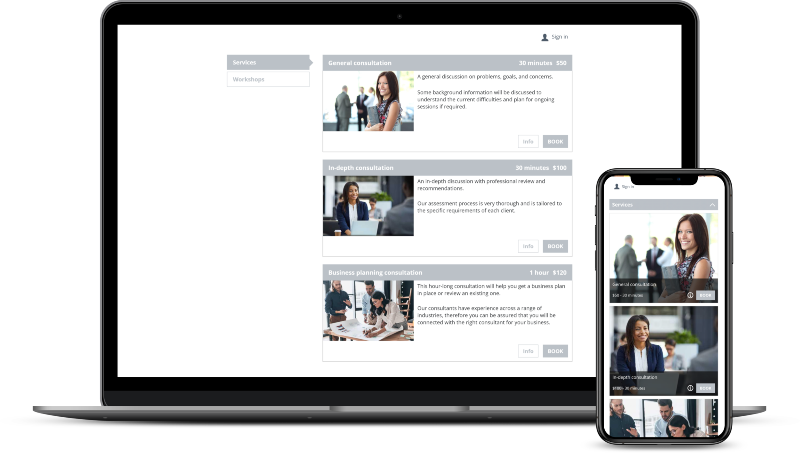
Various booking systems are available on the market at various price tags and with various unique features offered. Thus, choosing the right one for your website can be quite a daunting task.
To help you make an informed decision, here are some key factors to consider when choosing a booking system for your website:
- Features: make a list of the important features you’ll need the most; the ability to easily schedule appointments, customizable booking forms, tools for managing multiple employees/service providers, and so on.
- Ease of use: despite the richness of features offered, the booking functionality should be intuitive and easy to use for both your team and your customers.
- Integration: should be easy to integrate especially with your chosen website builder or CMS platform, and other tools (i.e., payment gateway.)
- Customization: how easy is it to customize the booking process to fit your unique needs?
- Customer support: ideally 24/7 customer support via multiple channels (email, chat, phone,) as well as a comprehensive help center
- Cost: as a general rule of thumb, choose the most affordable solution that offers all the must-have features you’ve listed. However, make sure to choose one that fits your budget without sacrificing quality.
Bookeo offers a robust set of features and customization options but remains easy to use with an intuitive interface and reliable customer support. Bookeo also offers seamless integration with popular payment processing and gateway solutions, including PayPal, Stripe, and others.
Test the booking and payment processes
If you plan to accept online payments (especially credit card payments) for your services on your website, then you’ll need to integrate a payment gateway into the booking system. Some popular payment gateway includes PayPal, Square, and Stripe.
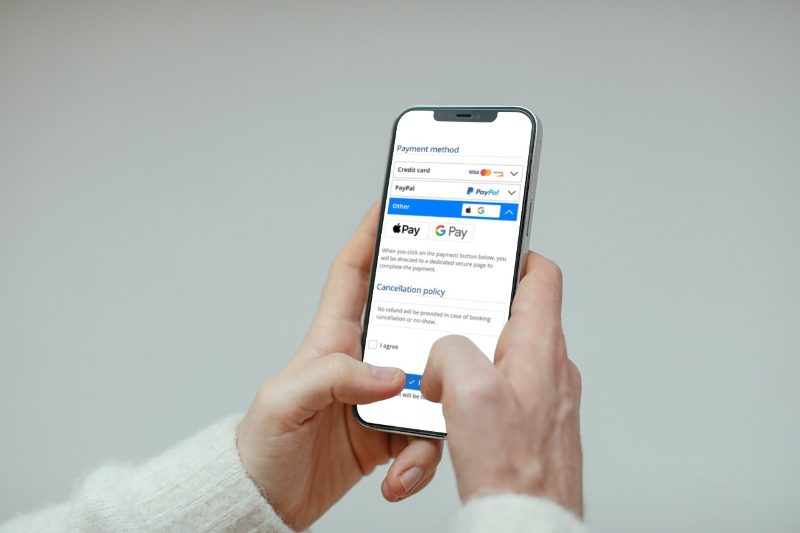
Once you’ve integrated your booking system and payment gateway, make sure to thoroughly test the booking and payment processes. Test the system from the perspective of a customer and simulate multiple scenarios to make sure the system works seamlessly without any issues.
Step 4: Add relevant content and features
Now that the back-end aspect of your website is basically done, the next step is to add relevant content and features to make sure your website meets your customers’ expectations.
Consider:
- Informative service descriptions
Make sure the booking website has clear and informative service descriptions (and also for your products if you sell any) so customers can easily understand what you offer.
Use easy-to-understand language and keep things straight to the point. Yet, make sure to include any important information from any restrictions/requirements, availability, and most importantly pricing details.
- Include attractive photos and videos
If applicable, add high-quality images, photos, and videos to showcase your services. This will significantly help in making your website more visually attractive and engaging.

However, make sure to also optimize any images and videos to ensure optimal web performance and load speed. Compress them with appropriate means to optimize file size without compromising quality too much.
- Add relevant features
Add relevant features that might help you showcase your brand’s and service’s values. For example, enable and encourage customers to easily leave reviews and ratings on your website (and offer incentives if necessary).
Other relevant features you might want to consider include a FAQ section, social media links, and a blog section.
Make sure to regularly update and refresh your website’s content to ensure it stays relevant and to improve your website’s SEO performance. Also, regularly introduce new features to keep customers engaged.
Step 5: Test, launch, monitor, and optimize your website
Before launching your website, it’s very important to thoroughly test everything to ensure all content, design, and functionality are as intended.
Especially test the site’s booking system, payment processing, and contact forms on as many different devices and web browsers to ensure all these core features are working correctly.
Also, test your website’s load speed, mobile responsiveness, and overall performance to ensure optimal user experience.
Fix any identified issues
Fix any issues or bugs that arise during the test phase. Make sure all of them are addressed before launching your website. If necessary, seek technical support from your CMS platform, website builder, or hosting provider.
Launch your website
Once you’ve completed the test phase and have fixed any issues that arise, voila! You’re finally ready to launch the booking website.

Deploy and launch your website. Make sure all pages and links are working properly, and start promoting it to your target audience through various marketing channels.
Monitor website performance
Track website traffic (i.e., via Google Analytics) and user behavior data. This will help you gain valuable information about how users interact with your website like which pages they frequently visit, how long they stay on the website, and what actions they take until they’ve booked your service.

Identify issues and areas for improvement on the website. For example, if there’s a particularly high bounce rate on certain pages, you may need to revamp (or in some cases, delete) this page.
Optimize your website’s performance.
Continuously optimize your website for better performance by leveraging the insights you’ve gathered from your analytics solution. Update and repurpose your content, optimize the website’s speed and performance, and add new features. Always listen to and address user feedback.
Regularly monitor your website’s performance and make the necessary adjustments for better performance. Focus on ensuring optimal user experience to increase booking conversions.
Wrapping Up
Having a well-designed and functional booking website can be a game-changer for service businesses that rely on customer appointments.
In the article above, we have discussed two different options for building a booking website for your service business: using a booking system from a hosted booking page, or building a website from scratch.
While building a website on your own can provide more control and flexibility, especially when it comes to customization and branding, it is also more demanding, difficult, and potentially expensive to do. Instead, opting for a hosted booking page from services like Bookeo is a simpler route that allows you to quickly and reliably accept online bookings and payment almost immediately.
Whichever option you choose, make sure to regularly monitor and optimize your website to ensure it stays relevant, engaging, and to promote your booking website through various online channels available.

