
Good Client, Bad Client: Manage Customer Accounts Easily
Some customers are fantastic. Others may need special attention. Bookeo just made it easier to deal with these clients with flagging and manual booking confirmation.
These two new features can be used separately or together:
- Flag a customer or a single booking
- Option to set manual booking confirmation for specific customers
Flag a customer or a single booking
Now it’s simple for you to flag a customer profile or a single booking and enter a short Alert message so that your team members can proceed accordingly.
When you flag a customer profile or a single booking, a red flag icon appears in your Agenda and in your Calendar.
A flag icon also appears in the Booking and Customer tabs of the booking with the message set in the Alert message field.
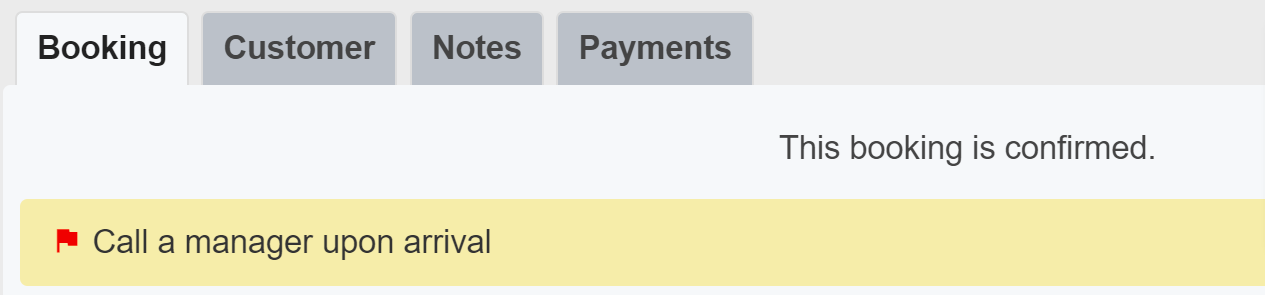
Learn more in our tutorials here: How to flag a customer profile and how to flag a single booking.
Option to set manual booking confirmation for specific customers
Want the power to manually confirm bookings that come from a certain customer – so their bookings aren’t automatically accepted? No problem. This new feature helps you deal with problematic customers by letting you first screen their bookings.
In your Bookeo dashboard, you now can set bookings made by a specific customer to require approval from your staff members.
![]()
When this feature is activated for a customer, account users must approve a booking request before the booking can be confirmed. Staff members can also deny the booking request, with the option to communicate why the request is not confirmed.
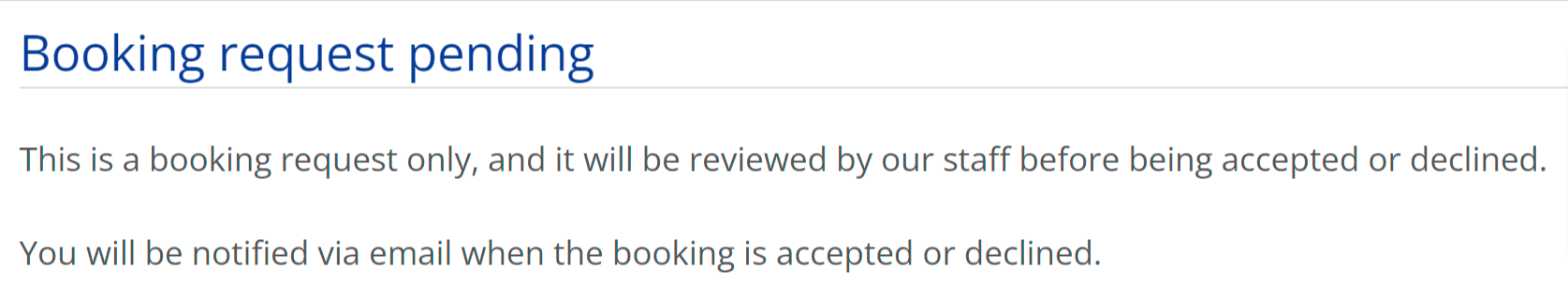
Learn more in our tutorial here.
People are different, and so are your customers. We’re thrilled to offer you these new features to help you deal with the ones who need special attention. Please let us know what you think!
