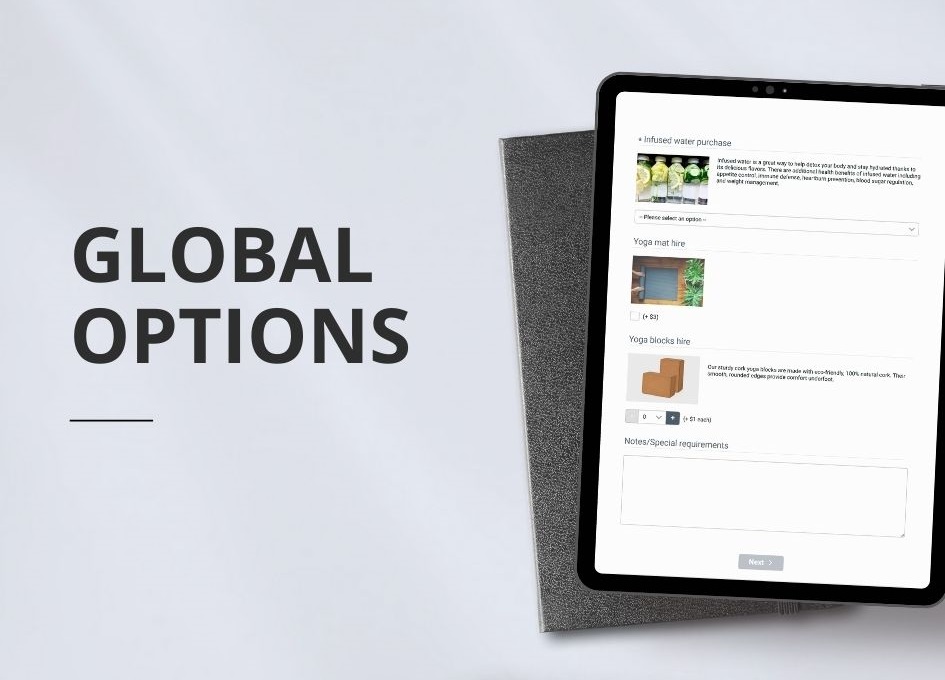
Save time with new global options
Big news for time savers! Bookeo just made it easy for you to set up global options for your activities, and apply them all in one go to multiple workshops, classes, and tours.
This is great if you want to offer merchandise or options for several – or all – of your activities. Instead of individually setting up the same option for each activity, you can now apply an option to all of them at once using the global options feature.
So simple, it’s like magic
With global options, when you add a new activity, you can easily set that a global option applies to them. This feature also makes life easy anytime you want to make a change to a global option, like changing the price of an add-on. Global options automatically apply that change to all the activities to which the option applies. This is a great time saver.
Applying a global option to both existing and new activities is easy with Bookeo. Simply specify the activities that the option applies to in the Restriction section of a global option, and voilà!
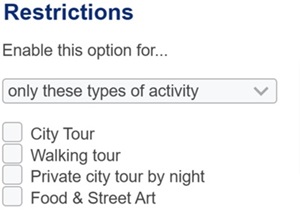
To set up global options, go to your Bookeo dashboard Settings>Booking preferences. In the Global options tab, click on the New Option button. Here you can create a dropdown, checkbox, or additional number option – similar to Regular options that are exclusive to a particular activity.
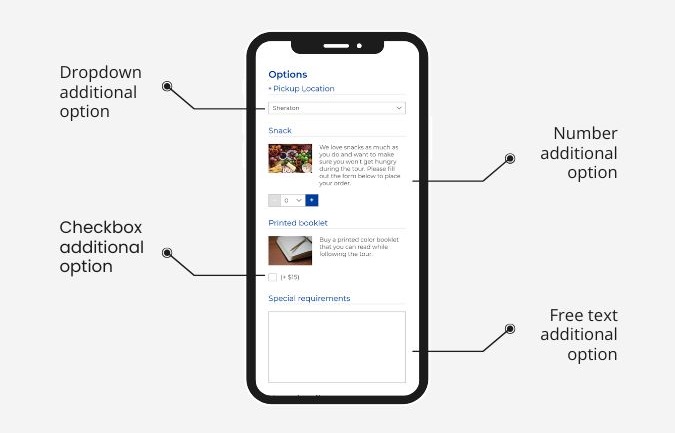
You can learn more about global options here
We hope global options will save you a lot of time in managing extras and add-ons across multiple activities. Please let us know how this new Bookeo feature is working for you.
